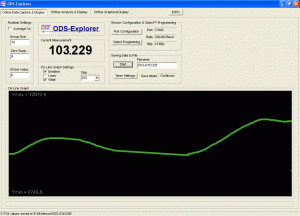Easy integration with common programming languages
.NET Library
We have developed a .NET library that enables seamless communication with our ODS series of non-contact optical displacement sensors. You can access and download the library from our GitHub repository at this link: .NET library. Feedback and requests are welcome
Java Library
Our Java library enables seamless communication with our ODS series of non-contact optical displacement sensors. The library has been thoroughly tested on various operating systems including Windows, MacOS, Linux (x86/amd64 processors and ARM processors on Raspberry Pi). You can access and download the library from our GitHub repository at this link: Java library.
Checkout our lightweight graphical Java Explorer application made with the above mentioned library. You can use this application to verify sensor connectivity and read measurements and errors.
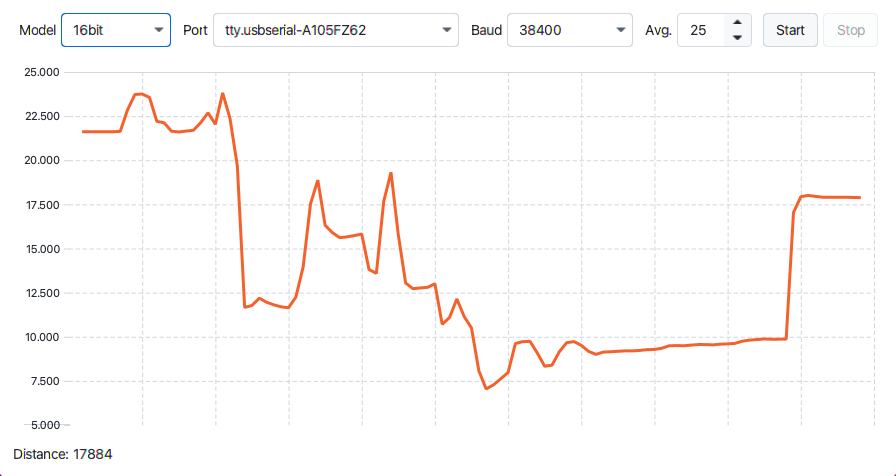
All ODS Sensors are Delivered with the ODS Explorer Software for Windows PCs.
ODS Explorer
The aim of this software is to provide an analysis and simulation tool for making it easy to optimize sensor settings/ filtering parameters for the specific customer application.
Click here to download DSE ODS-Explorer.exe. Choose “Save” and place it on the Desktop and click the Install icon.
Online Data Capture & Display take care of all interaction with the ODS sensor. A running display provides a quick look at the flow of data flow with a possibility of run time manipulation. Port configuration and Select programming is performed here as well as saving data to files on hard disk, either continuously or at user specified intervals.
Offline Analysis & Display. The saved Measurement Data from Real-Time sessions can be read into 5 Data Buffers. The data can either be loaded as the original raw data or as filtered and averaged data simulating various possibilities ODS sensors poses for internal data manipulation. Usually a few files with raw data are loaded into a couple of Buffers. Each data set is then loaded into other Buffers after having been filtered with different parameters for comparison of the results.
Offline Graphical Display. Graphical presentation is of paramount importance when the huge number of measuring points generated by high frequency ODS sensors must be analyzed in detail. This task is well taken care of by this page. Data from a single, two or all five Buffers can be scrutinized at the same time. The relevant details are quickly found by panning and zooming in and out.
DSE Sensor API
A “Driver” in the form of a set of DLL function calls is also delivered with every ODS sensor. All buttons represent function calls with the same name. If the application program does not require a correct sequence of data point in real time, there is no need for the Queue facilities. DSE_PeekValue will retrieve the latest measurement value.